Phonak CeruShield Disk Wax Guard
$6.50
- 4.5 on TrustPilot - over 2,000 reviews
- Free shipping on purchases over $70
- 30-Day Return Policy
Phonak Cerushield Disk is a replaceable wax filter system for Phonak Marvel hearing aids. The wax filter is made in a protective material that protects the hearing aid against dirt and moisture. Regularly changing the wax filter will prolong the lifetime of your hearing aid. Also, an optimal sound quality is ensured, which can be worsened by a clogged filter.
The filter is easy to replace. In the round disc there is a needle for removing the wax filter, as well as a needle with the new filter which is ready to be inserted.
It is recommended to change the filter every month.
Benefits of Phonak CeruShield wax filter
- Protects the hearing aid against moisture and grime
- Maintains the sound quality
- Easy to replace









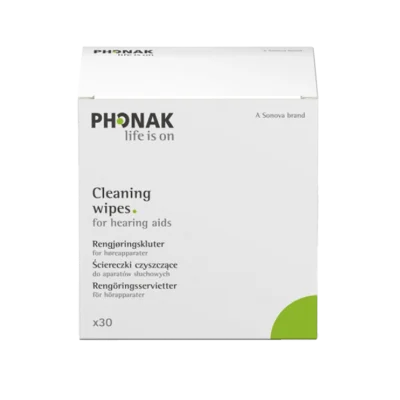
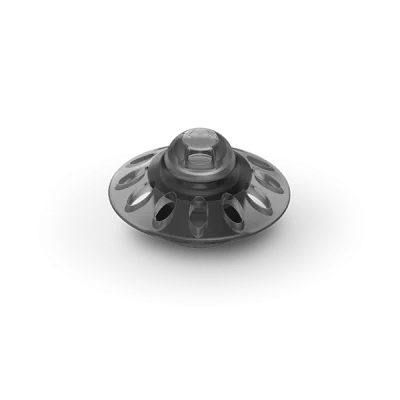











Reviews
There are no reviews yet.